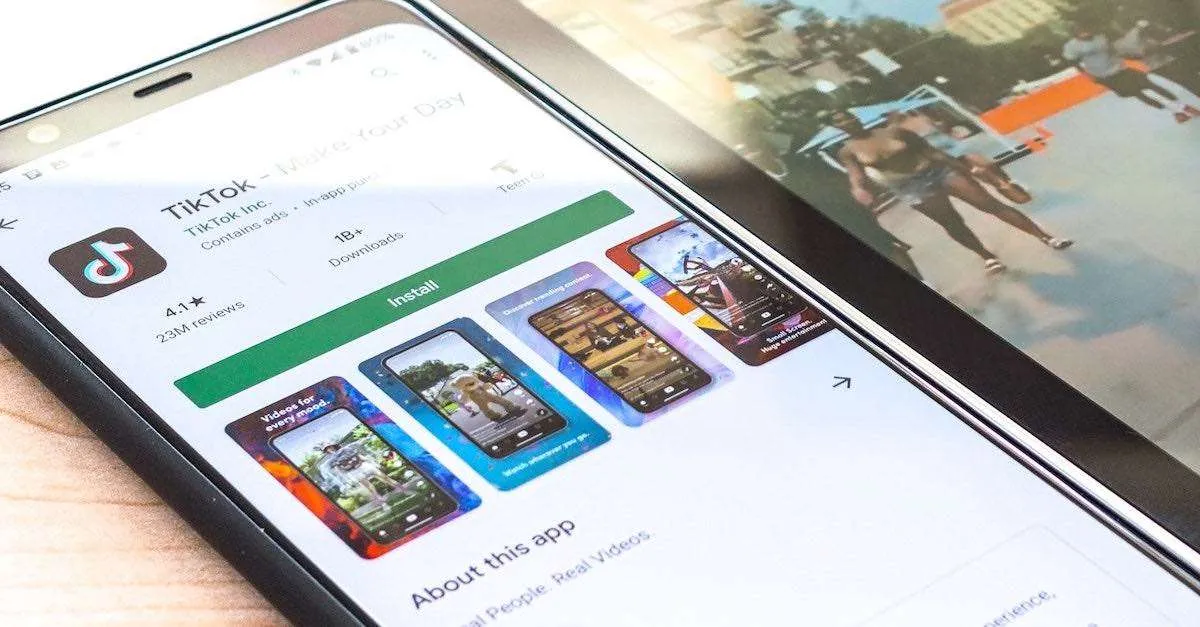Short Answer
If you uninstall the TikTok app, unfortunately all your draft videos will get deleted because drafts are saved locally on your device, not on the cloud or TikTok server.
The TikTok draft is a feature that allows creators to work on their content, and edit and preview it before deciding to post them.
The idea behind the TikTok draft is that it’s a new way for creators to work on their content and have it edited and previewed before posting.
The draft was created by the creators themselves, so there are no rules or guidelines to follow. It is a very open way for creators to edit, and preview their content before deciding whether they want to post it.
Draft can be created once you edit your video before posting. There is no limit to how many drafts you can save and it remains private so no one can see it.
If you delete TikTok will it delete your drafts?
There is a difference when you post a video on TikTok or simply save it in the Draft to be posted later on.
When you save it in the draft, the video is saved locally and it’s part of the app data files stored on your device storage, not on the cloud or TikTok server.
Hence, if you delete or uninstall TikTok from your device, all the data of the app including videos in the draft will get deleted as well.
To keep your draft, the best way is to save it manually in your phone’s photos gallery or phone folder before uninstall the app.
If you want to delete TikTok app because of space issue on your phone, read here why does TikTok take up so much storage and how to clear them.
How to save your TikTok draft manually to the Photos Gallery?
By default, TikTok doesn’t provide an option to save your draft to your folder within the phone’s storage.
And also, there is option for you to save draft directly to your photo galleries for example, and then to use it again later.
However, there is a trick within the app you can do to achieve that.
Here are the steps:
- Tap on the draft you want to save
- Hit next on the first page
- On the editor page find the option: Who can watch this video
- Change it to Private
- Next, tap on More options
- Toggle Save to the device to on
- Then tap on Post
Don’t worry, it won’t post to everyone because it’s private so, only you can see it.
The draft video will now be saved in your Photos Gallery as well as on your TikTok’s Draft.
You can also go to your profile page and delete that private video from TikTok if you do not want 2 copies of the draft.
How to get your draft back if you deleted it?
Unless you save a copy of the draft video in your Photo folder as explained above, it would be very difficult to get your draft back.
The only solution is to restore your TikTok app from the backup.
For iPhone, if you have iCloud backup enabled, you can possibly restore the whole TikTok app from iCloud.
For Android phones, you need to have backup & sync enabled on your Android phone and restore from its backup.
PRO TIP: How to share your TikTok videos to Instagram easy way
Will offloading the TikTok app delete my drafts?
No, it won’t delete your drafts because the videos in the draft are part of the app system files.
Simply restore the app and log in, you should be able to see your drafts, continue with editing and publish after that.
As mentioned above, only if you delete the app from your device then all videos in your draft will be gone.
Remember you can also access your TikTok on the web, as long as you remember your TikTok username and password, you can always access your TikTok account via a browser from any Windows or Mac computers.
Your TikTok draft won’t be available if you access it from a web browser.
Visit TikTok website here and access your account from there
Why did my TikTok draft disappear?
Sometimes the system glitch may cause your draft videos to disappear from your TikTok, if that is the case the solution is to restart your app and then restart your phone.
In most cases, that should fix the issue if somehow your draft disappears.
By default, drafts in your TikTok will stay in the app within that device indefinitely, as long as you didn’t delete the app.
If by accident, you deleted or uninstalled the app from your device then all your drafts will disappear in this case.
Do TikTok drafts get deleted when you log out?
Here is the interesting part.
A lot of people in the forum mentioned that your drafts will get deleted if you log out of your TikTok on your phone.
However, we tested ourselves by logging out of our account and logging back in, we can confirm our drafts are still there on the same device.
If you log out from one device and then log in to TikTok on another device, then your drafts will be gone because remember, drafts are saved locally as part of the app data, not in the cloud.
Final words
We hope that your question if you delete TikTok, will it delete your draft – gets answered in this article and help you decide before uninstalling the app.
If you want to keep your drafts, make sure you follow our steps to save them locally in your Photos Gallery, or instead of deleting the app, try to offload the app option.