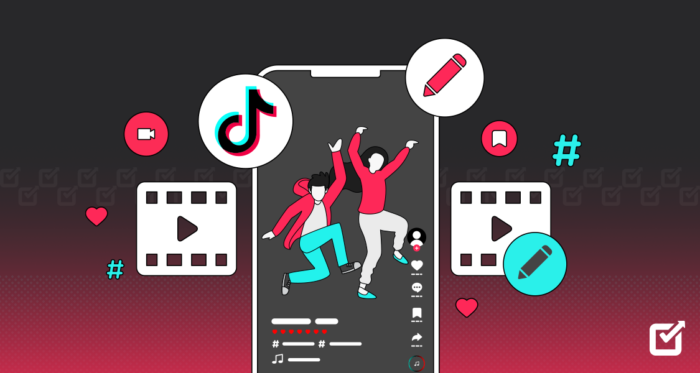TikTok has evolved into one of the most popular social media platforms, with over 1 billion monthly active users. Its foundation is creative short-form videos that capture attention and stir emotion. However, simply pointing your phone camera and uploading is no longer enough. To stand out in 2024, you need compelling and professionally edited content. In this ultimate guide, we explore the essential video editing tips and tools you need in 2024 to create eye-catching TikTok videos that viewers just can’t get enough of.
Why Video Editing Matters on TikTok
Here are 3 key reasons proper editing is crucial for success on TikTok today:
1. Attention Spans Are Short
The average attention span today is a mere 8 seconds. TikTok capitalizes on this with its bite-sized video format.
Without good editing, viewers will rapidly lose interest and skip your content. Utilizing transitions, text, effects and music strategically is key to keeping them engaged.
2. Competition Is Fierce
With over 100 million monthly TikTok users in the US alone standing out is no easy task.
Top creators meticulously edit their videos for maximum impact. If your content looks amateurish in comparison, it likely won’t gain traction.
3. Quality Content Gets Rewarded
TikTok’s algorithm favors higher-quality videos. Well-edited content keeps viewers watching longer.
In turn, TikTok shows such videos to more people. The more eyes you can grab, the faster you will gain followers.
Now let’s explore some pro techniques to seriously upgrade your TikTok editing skills.
8 Essential TikTok Video Editing Tips
Here are 8 tips to edit engaging, viral-worthy TikTok videos:
1. Get the Timing Right
Nail the pacing by aligning transitions and effects with music beats or moments of action.
Correct timing grabs a viewer’s attention right when you want it, eliciting emotional responses.
2. Utilize Trending Sounds
Discover trending sounds and songs and incorporate them into relevant videos.
Their popularity means more built-in viewers, allowing you to ride waves of viral interest.
3. Include Captivating Text
Text overlays can powerfully direct focus or communicate key messages.
Get creative with font styles, sizes, colors and animations based on your branding and content.
4. Add Eye-Catching Effects
TikTok’s library of AR effects and video filters expands daily.
Strategically apply effects to highlight subject matter and induce reactions from your audience.
5. Include Punchy Transitions
Quickly cutting between scenes adds excitement while smooth fades evoke poise. Use transitions relevant to your content’s tone and flow.
6. Feature Smooth Camera Movements
Static shots get boring fast. Use camera pans, tilts and tracking to reveal new details.
Gentle movements keep viewers oriented without distraction. Alternatively, whip pans generate exhilaration.
7. Incorporate B-Roll Sequences
Cutaway clips provide additional context and allow you to showcase different angles.
Recording b-roll creates the raw material to intersperse your main footage with.
8. Leverage Complimentary Color Grading
Alter moods with cool, warm or high contrast grade presets. Complement your video’s theme with appropriate tones.
Thoughtfully incorporating these editing tactics makes your content impossible to scroll past.
But mastering the tools that enable them takes time. Next we suggest our top picks to expedite stellar edits.
5 Best TikTok Video Editing Apps
Here are the top 5 user-friendly editing apps for jaw-dropping TikTok videos:
1. InShot
InShot earns its spot as the top choice for beginner creators seeking to quickly improve their content.
It nails the basics with cropping, trimming, filters, overlays, transitions and easy export. Attractive pricing tiers remove watermarks and limits based on need.
While advanced editors may desire more possibilities, InShot excels at helping novices pump out polished videos daily.
2. CapCut
Originally named Viamaker, CapCut was acquired by ByteDance as TikTok’s official editing app tailored to its community.
It offers familiar creative features but also easy integration for uploading to TikTok. CapCut receives consistent updates with fresh content timed to trends.
While it offers great convenience, some may find its wealth of TikTok-centric effects limiting for use elsewhere.
3. KineMaster
KineMaster lives up to its professional-grade reputation while remaining beginner-friendly.
It provides multi-track timelines for arranging clips and audio with precision. The instant preview tool lets you watch edits in real-time, saving tremendous time.
With powerful features like volume envelopes, blend modes and color keying, KineMaster can achieve truly advanced effects. The one catch is a watermark on free exports.
4. PowerDirector
PowerDirector strives to offer a premium timeline editing experience on mobile. Tools like video collages, PiP and a range of video styles help easily arrange clips.
It has a reputation for quicker performance compared to competitors, saving you time. The subscription also includes stock media to integrate for even higher video quality.
Overall, PowerDirector sits in the sweet spot between advanced tools and ease of use. The main limitation is its somewhat steep ongoing subscription expense.
5. Adobe Premiere Rush
While Rush lacks the full power of desktop Premiere Pro, Adobe packed an impressive amount into this mobile alternative.
It allows editing three video tracks simultaneously with automatic sync across devices. Rush features Adobe’s acclaimed color correction tools alongside useful templates to jumpstart projects.
Rush does involve a steeper learning curve. However, it enables creating professional content worth the effort for established video producers.
While these 5 apps dominate today, new creative tools continually emerge. Significantly, AI promises to revolutionize efficiency by automatically performing tasks like color grading.
Instagram and YouTube also look poised to expand their video editing functionalities this year.
The key is choosing a solution aligned with your skill level that empowers you to execute the techniques we outlined earlier.
Level Up Your TikTok Game in 2024
Remember, even the most popular creators on the platform had humble beginnings. With commitment to thoughtful editing strategies and the right software, your content can rapidly progress from amateur to elite.
In summary, accurately timing transitions and effects to music progressions and onscreen action is vital. Additionally, leveraging trending track and creatively utilizing text increase viewer interest exponentially. I sincerely hope you find this “TikTok Video Editing Tips and Tools In 2024” article helpful.